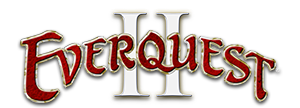Update: Apparently with the new DirectX, it highlights some of the elements of game that while once were "smoothed over", with Direct X upgrades, it sort of highlights the nature of older graphics, so to speak. So, between hubby and I, we figured out some settings to compensate for the washed out or crispness issues. We adjusted the Multi Sample Anti Aliasing to 4 samples (6 or 8 just dulled sharpness a tad too much, but 0 left some jagged lines with even just a little distance,) and and then on all 3 Texture Resolutions we went from High to Maximum-- and the crispness of detail got much better. Also, I adjusted the colors for new saturation stuff as well.
I guess you could say direct x upgrades brought the quality into focus, so to speak. Like it fine tuned and increased what you see, so we had to compensate.
Mind you, this pretty much fixed the sharpness/crispness/saturation quality I mentioned above, but the armor weird color pink thing is still exactly the same, just a sharper icky pink now. LOL
So the pink armor, is STILL pink as shown in image above.
I hope whatever fixes the OP's issue, fixes this as well.
Thanks.