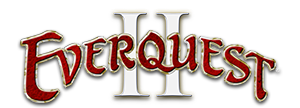Welcome to the new EverQuest II forums. I'd like to take a bit of time and point out some nifty features you may, or may not, have already seen when you are creating new forum threads!
Start a Discussion or ask a Question?
When making a new thread in some sub forums, you will see there are tabs above the text box.
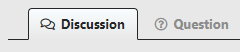
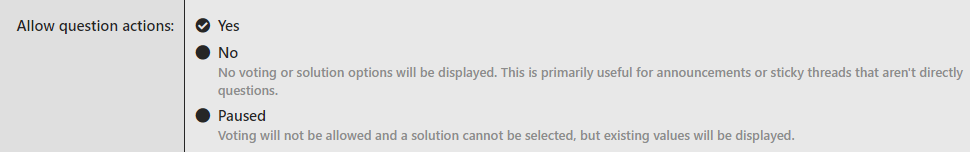
Also when making a thread, you will see all sorts of nifty buttons and such. On the right side of the text box, you will find Preview, Undo/Redo, BBCode Toggle, and Save Draft options.
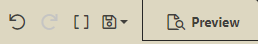
On the left, you will find a toolbar with a plethora of buttons and gadgets, including Erase formatting, Text format buttons, Buttons to format your post such as bullets, paragraphs and more, Link button, image insertion button, smileys, media button, quotation button, table creations and more!
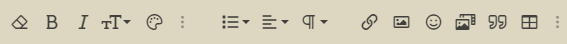
Down at the bottom of the text box, you will find a place to attach files, and an option to watch the thread, as well as the post thread button.
NOTE: When using the image, media, and attach features, please remember to adhere to the posted Forum Guidelines when posting. We will remove any posts not in alignment with the guidelines, and warnings or bans can be issued.
Start a Discussion or ask a Question?
When making a new thread in some sub forums, you will see there are tabs above the text box.
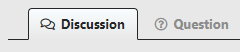
- Choosing Discussion makes a normal thread. People will be able to like or dislike your post, discuss your topic, and all the normal things one can do in a forum thread.
- Choosing Question, however, will also allow other forum users to vote on the best response to your dilemma. This will not only help you, but others who might be in the same predicament down the road.
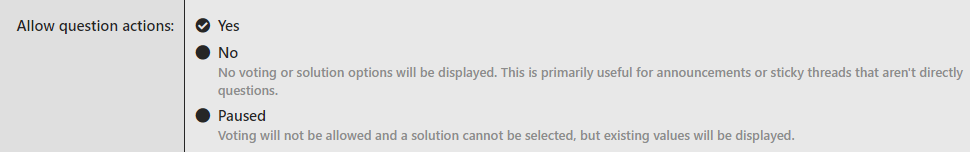
Also when making a thread, you will see all sorts of nifty buttons and such. On the right side of the text box, you will find Preview, Undo/Redo, BBCode Toggle, and Save Draft options.
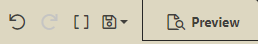
On the left, you will find a toolbar with a plethora of buttons and gadgets, including Erase formatting, Text format buttons, Buttons to format your post such as bullets, paragraphs and more, Link button, image insertion button, smileys, media button, quotation button, table creations and more!
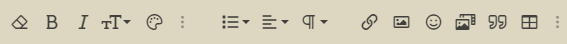
Down at the bottom of the text box, you will find a place to attach files, and an option to watch the thread, as well as the post thread button.
NOTE: When using the image, media, and attach features, please remember to adhere to the posted Forum Guidelines when posting. We will remove any posts not in alignment with the guidelines, and warnings or bans can be issued.