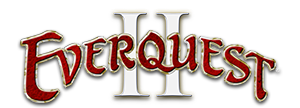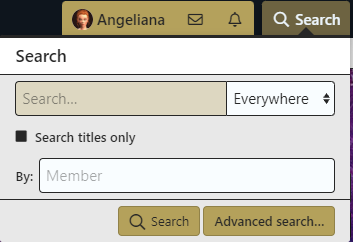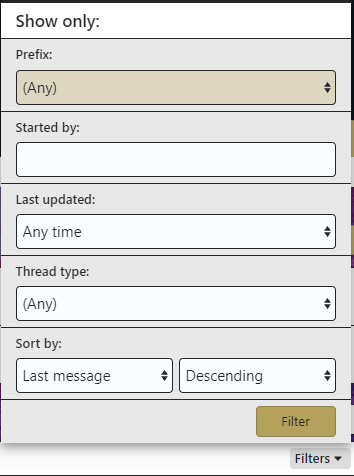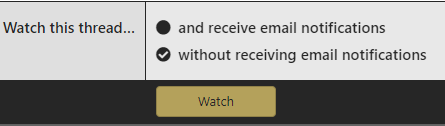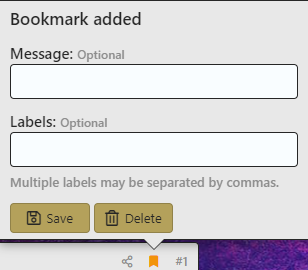How To Report A Bug
Welcome to the bug report forums! Please make a new thread for each new bug separately, and include as much information possible.
To make your reports most effective, please follow these guidelines when reporting bugs:
Welcome to the bug report forums! Please make a new thread for each new bug separately, and include as much information possible.
To make your reports most effective, please follow these guidelines when reporting bugs:
- Search
- Before making a new bug report, please check to see if your bug has already been reported. Either use the forum search or at least scan the first page of threads.
- Report
- If your bug is not yet reported, please create a new thread in this forum.
- Discuss only one bug per thread. Please open additional threads as needed for multiple bugs.
- Provide as much detail as possible, including steps to reproduce the bug. You can never post too much detail.
- Details include Server Name, Character Name, Zone, Frequency, Time of Occurrence, Are you using a custom ui?
- Discuss
- Join the discussion in threads if you can add any sort of additional information.
- Keep discussion to bugs only. Posts should be informational and constructive.
- Like (upvote)
- Let us know which bugs are most important to you by clicking LIKE on a thread's first post (the initial bug report).