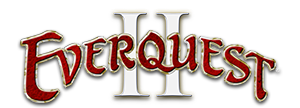You are using an out of date browser. It may not display this or other websites correctly.
You should upgrade or use an alternative browser.
You should upgrade or use an alternative browser.
How to copy Darqui and it's settings into the beta server?
- Thread starter Talossar
- Start date
Saw-Lau
New member
First of all, copy DarqUI Unified.exe from your ...\EverQuest II\UI directory to ...,\EverQuest II\BetaServer\UI and run it to download the files.
Then, copy a character's UI settings from live to beta. I have a character called Ikolor on Thurgadin, so copy ...\EverQuest II\Thurgadin_Ikolor_eq2_uisettings.xml to ...\EverQuest II\BetaServer\Beta_Ikolor_eq2_uisettings.xml (note I changed the server name here from Thurgadin to Beta). Then launch EQ II and execute /load_uisettings. You should be able to select the window layout from your other character here.
Hope this helps!
Then, copy a character's UI settings from live to beta. I have a character called Ikolor on Thurgadin, so copy ...\EverQuest II\Thurgadin_Ikolor_eq2_uisettings.xml to ...\EverQuest II\BetaServer\Beta_Ikolor_eq2_uisettings.xml (note I changed the server name here from Thurgadin to Beta). Then launch EQ II and execute /load_uisettings. You should be able to select the window layout from your other character here.
Hope this helps!
Last edited:
Muffincookie
Member
For some reason DarqUI just won't work for me. It works fine one Varsoon and live.
I did make a copy of the DarqUI exe file and the DarqUI Notify into the UI folder.
I also copied the eq2.ini file from Varsson and added it into the BetaServer folder.
According to the install information on EQ2 Interface that should be all, but so far nothing.
I have done a file check and it still doesn't download more than just 2 files.
I did make a copy of the DarqUI exe file and the DarqUI Notify into the UI folder.
I also copied the eq2.ini file from Varsson and added it into the BetaServer folder.
According to the install information on EQ2 Interface that should be all, but so far nothing.
I have done a file check and it still doesn't download more than just 2 files.