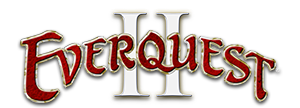You are using an out of date browser. It may not display this or other websites correctly.
You should upgrade or use an alternative browser.
You should upgrade or use an alternative browser.
Housing Leaderboards - Why are all the pictures to the right blank now?
- Thread starter Llieam
- Start date
minipinlady
New member
Yes was wondering the very same thing. The most determing reason for visiting a place has been the screenshot. It saves me a lot of game time. Personally, taking time to go see a place , takes up my time to play so I like to see the places that are not published as empty, or plushie dumps etc. That one screenshot shows me if it is something that time and thought went into creating something interesting, themed, beautiful etc. Looking forward to seeing the screenshot back on the newly published properties.
Uwkete-of-Crushbone
Active member
Hmm...has anyone put this in an official Bug Report yet? That might catch the roving Powers' eyes...
Uwk
Uwk
This has been fixed.
Unfortunately, you have to manually take another screenshot with the owner of the house to update and get rid of the black screen.
1. Log into house with the house owner and go to housing tab - select the house. Hit EDIT under the house name - go to the right and take screenshot and hit SAVE under the house name. This should work - DO NOT unpublish your house this will work without doing that.
2. Another tip - if you wish to change the name of your house ever, you can buy just editing the name and saving. This does not require you to unpublish the home either, but it takes a few days to change the name, depending on the current cycle on reward updates. It will not update your trophy name if you have already hit the hall of fame.
FYI,
Warehouse
Unfortunately, you have to manually take another screenshot with the owner of the house to update and get rid of the black screen.
1. Log into house with the house owner and go to housing tab - select the house. Hit EDIT under the house name - go to the right and take screenshot and hit SAVE under the house name. This should work - DO NOT unpublish your house this will work without doing that.
2. Another tip - if you wish to change the name of your house ever, you can buy just editing the name and saving. This does not require you to unpublish the home either, but it takes a few days to change the name, depending on the current cycle on reward updates. It will not update your trophy name if you have already hit the hall of fame.
FYI,
Warehouse